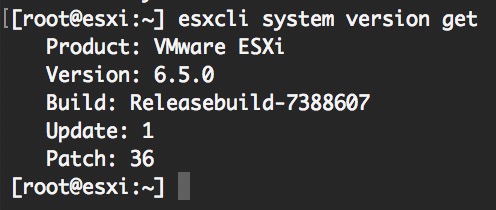VMware upgrade – CLI
You can check the version you have installed using:
esxcli system version get
The output of this command is something like this:
Prior to the upgrade you must ensure that outbound http connections are allowed by the firewall. Use this to allow it:
esxcli network firewall ruleset set -e true -r httpClient
To upgrade your install:
esxcli software vib update -d https://hostupdate.vmware.com/software/VUM/PRODUCTION/main/vmw-depot-index.xml
It will take a while. When done, reboot and verify the upgrade.
To add back the outbound http block, use this:
esxcli network firewall ruleset set -e false -r httpClient
You might also want to check out this vmware patch tracker site.