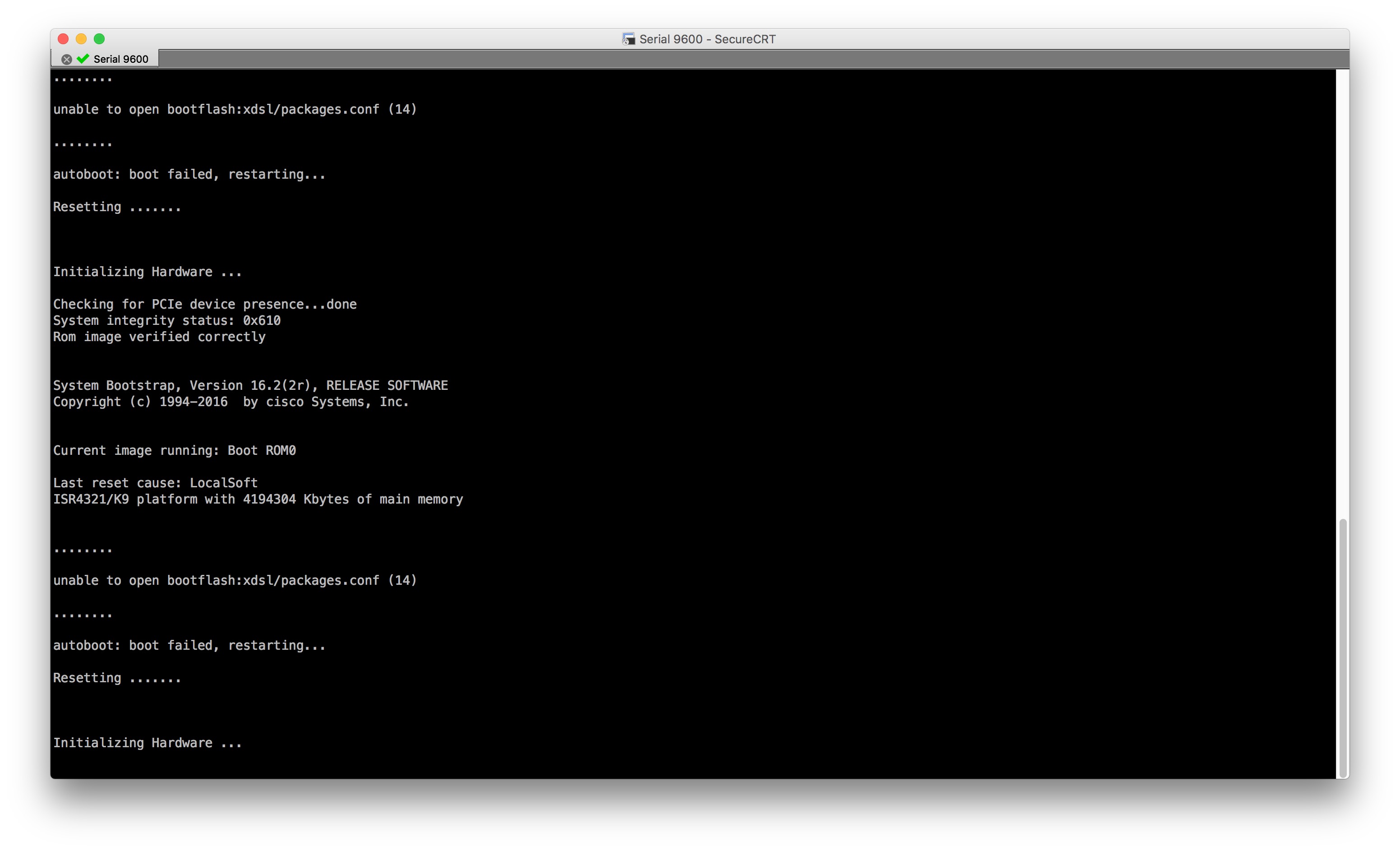Cisco 4321 – Boot Loop
I had the opportunity to configure a new Cisco 4321 router the other day.
Opened the box and plugged in the power which by the way is via an external power supply that has a Mickey Mouse (C5) connector!
Waiting in excitement for the router to boot… After some time I realised the router wasn’t booting. The error was:
unable to open bootflash:xdsl/packages.conf (14)
My output from SecureCRT:
Great! Brand new out of box router from Cisco that doesn’t boot!
I put the router into rommon and looked at the flash. The image was there so I tried to issue the boot command and the router booted. After bootup I discovered that the Gi0 management port had an IP address assigned! Never seen that before. I did a wr erase and reload. Boot loop again!
I stumbled upon a Troubleshoot Cisco 4000 Series ISR Stuck in ROMMON article and tried the solution they suggested. And it worked! In short I did this:
Set configuration register to 0x0 which makes the router ignore the boot variable configured in startup-config.
rommon 1 > confreg 0x0 rommon 2 > reset
Next set the configuration register back to 0x2102.
rommon 1 > confreg 0x2102 rommon 2 > boot bootflash:isr4400-universalk9.03.15.01.S.155-2.S1-std.SPA.bin
The router boots and is able to boot again when reloaded!